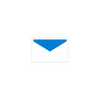Personalized reminders software
Personalized reminders software
Vote: (1 votes)
Program license: Free
Developer: Jonathan Pierce
Works under: Windows
Vote:
Program license
(1 votes)
Free
Developer
Jonathan Pierce
Works under:
Windows
Pros
- Highly customizable reminders
- Integrated calendar to avoid scheduling conflicts
- Intuitive user interface
- Visible reminders on both live tiles and lock screen
- Free to use
Cons
- Only available for Windows 8.1 users
- Lacks cross-platform compatibility
Streamline Your Schedule with RemindMe for Windows
RemindMe for Windows is a time-management application aiming to bolster productivity by providing a robust reminder system tailored for Windows users. This cost-free utility stands out by offering customizable reminders along with an integrated calendar to keep track of your commitments smoothly.
Customizable Alerts and Countdowns
One of the core strengths of RemindMe is the level of customization it affords its users. You can set up precise alerts for specific dates and times, or utilize countdown timers for impending tasks or events. The flexibility continues with the option to create reminders for any imaginable event, be it a singular occasion or a repeating engagement. The application's ability to attach detailed notes to each reminder proves to be a significant asset for recalling task particulars.
Seamless Windows Integration
Designed specifically for Windows 8.1 users, RemindMe integrates closely with the operating system. This integration ensures seamless use, from timely toast notifications that keep you informed without derailing your focus, to live tiles that offer a snapshot of upcoming events. The reminders can even remain visible on your lock screen, ensuring that you're always in the loop, even with a glance.
User Experience and Controls
The application is remarkably user-friendly, welcoming both tech-savvy individuals and those less familiar with digital productivity tools. The interface is intuitive and allows easy pause-and-resume functionality for countdowns, giving users the control necessary to manage their reminders and tasks effectively. This user-centric design is geared towards enhancing daily productivity and managing to-do lists with greater competence.
Compatibility Considerations
It's important to note that RemindMe has been developed with a specific user base in mind; it is exclusively available for devices that run on Windows 8.1. This means that accessibility is limited, and those using different versions of Windows, or other operating systems altogether, will need to seek alternative reminder solutions.
Conclusion
To summarize, RemindMe for Windows equips users with the tools to keep their schedules organized and ensure no important task falls by the wayside. With its thorough integration with the Windows 8.1 environment and an array of customization options, it serves as a valuable assistant for personal and professional time management.
Pros
- Highly customizable reminders
- Integrated calendar to avoid scheduling conflicts
- Intuitive user interface
- Visible reminders on both live tiles and lock screen
- Free to use
Cons
- Only available for Windows 8.1 users
- Lacks cross-platform compatibility